What is the required procedure?
Tool. What is the required procedure?
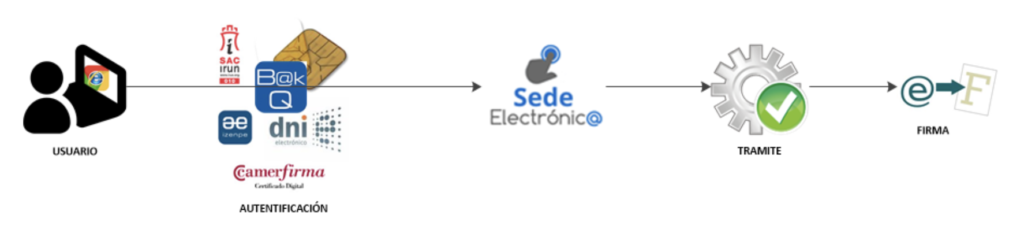
Authentication
You will use your certificate as identification in the electronic office.
By means of
Completing the corresponding formality in each office and procedure
Signing documents electronically, simple electronic signature
To sign a document electronically, follow these steps:
- Click on the «Sign documents» button at the end of this section. This will bring up a screen on which you can choose the file you want to sign.
- Once you have selected the file, click on the «Generate Signature» button.
- A screen will appear on which you must select one of the two available signature generators: Digital Certificates or BakQ.
- If you select Digital Certificates, your browser will immediately ask you for confirmation in order to bring up the idazki-desktop-protocol.exe application. .
- To be able to generate the signature, you must have the Idazki Desktop Protocol application installed on your device. You can download it from the website
- Your device must meet certain technical requirements for the signature application to function properly.
- Next, select the digital certificate with which you wish to sign.
- If you select BakQ, you will be asked for your BakQ username and password. You must then enter either three BakQ coordinates from your set of coordinates, or a code sent by SMS to your mobile phone. For further information on BakQ, please read the section «Advanced electronic signature (BakQ)».
- Lastly, if the process of generating the simple signature has been successfully completed, a link will appear from which you can download the electronically signed document.
Sign in Gipuzkoa
Sign in Basque Government
